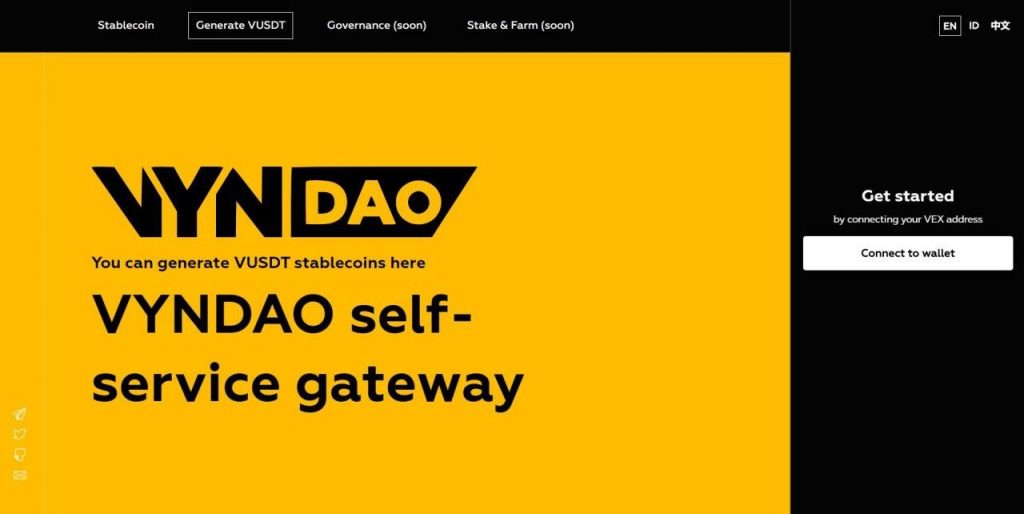Please try this VYNDAO Testnet (Alpha Test version) and do a review. There will be an Alpha Review contest with USDV prizes in the near future. If you have questions, you can send an email to info@vyndao.com or send a message via the chat feature on the Vex Wallet DApp to the account: vyndaochatdm.
- Open vyndao.com, click Alpha Test, or click the following link: https://alphatest.vyndao.com
- Alpha Test supports 3 Languages (English, Indonesian, and Chinese) and you can choose one of the language options.
- You must have a Vex Wallet and a Vexanium account (PC / MAC / Vex Wallet mobile version)
- In the mobile version of Vex Wallet, open Dapp Browser then type alphatest.vyndao.com (without https), then click [Connect to Wallet].
- You can try some features
5.1 Pledge (Collateral) CDP – Collateral Debt Position, by depositing VEX into the Smart Contract.
5.2 Generate VEX to VUSVT (test version of USDV). The amount of VEX that is generated can be less than the VEX deposited in the collateral. You can generate VUSDT at any time.
5.3 Withdrawals – VEX deposited to the smart contract can be withdrawn at any time as long as it has not been generated to USDV (VUSDT).
5.4 Payback – Redeem VEX From USDV / VUSDT that you previously pawned.
In the near future too, we will launch the BETA version or the real version of USDV and several other features. Stay tuned for more information.