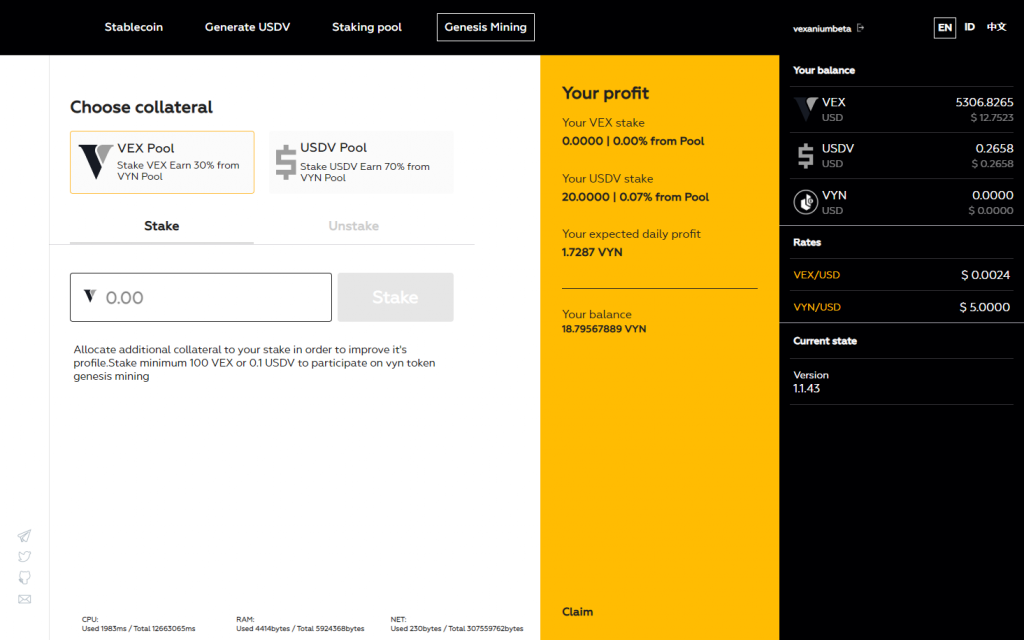Before users can participate in the VYN Genesis Mining program, they must have the Vex Wallet to store VEX coins and USDV tokens (this one is optional).
Table of Contents
Tutorial for new users to install Vex Wallet and create VEX Account
How to Install and Create VEX Account on the Vex Wallet
Create Vex Wallet Account
Vex Wallet Desktop Tutorial
VYNDAO: How to Generate USDV
VYNDAO: How to Automatically Set Liquidation Total Value
Participate in the VYN Genesis Mining Program
To participate in the VYN Genesis Mining Program, users only need to stake VEX coins or USDV tokens on the VYNDAO platform using the Vex Wallet or from the official website. In about 3 days after unstaking, the smart contract on the Vexanium network will automatically return VEX coins and USDV tokens that were staked by users, after the genesis mining program period is over.
Vex Wallet
- Open Vex Wallet application
- Go to [DApps] page
- Open [VYNDAO DeFi]
- Select your desired account
- Choose [Genesis Mining]
- Stake VEX or USDV
- Input the amount you want to stake
- Choose [Stake]
- That’s it, now you’ve successfully participated in the program!
Official Website from Desktop
- Open Vex Wallet Desktop and keep it running
- From your internet browser, go to www.vyndao.com
- Click [Connect to Wallet]
- Click [Genesis Mining]
- Stake VEX or USDV
- Input the amount you want to stake
- Click [Stake]
- That’s it, now you’ve successfully participated in the program!