This tutorial will show you on how to send VEX coin with Vex Wallet.
- From Vex Wallet, choose [SEND]
- Input the recipient account
- Input, the amount of VEX you want to send
- Add some memo
- Choose [SEND]
- Input your Vex Wallet password
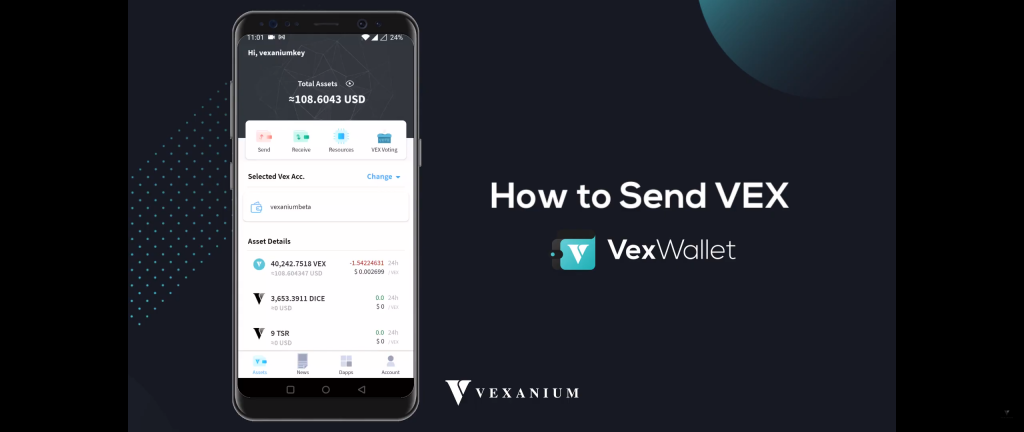
This tutorial will show you on how to send VEX coin with Vex Wallet.