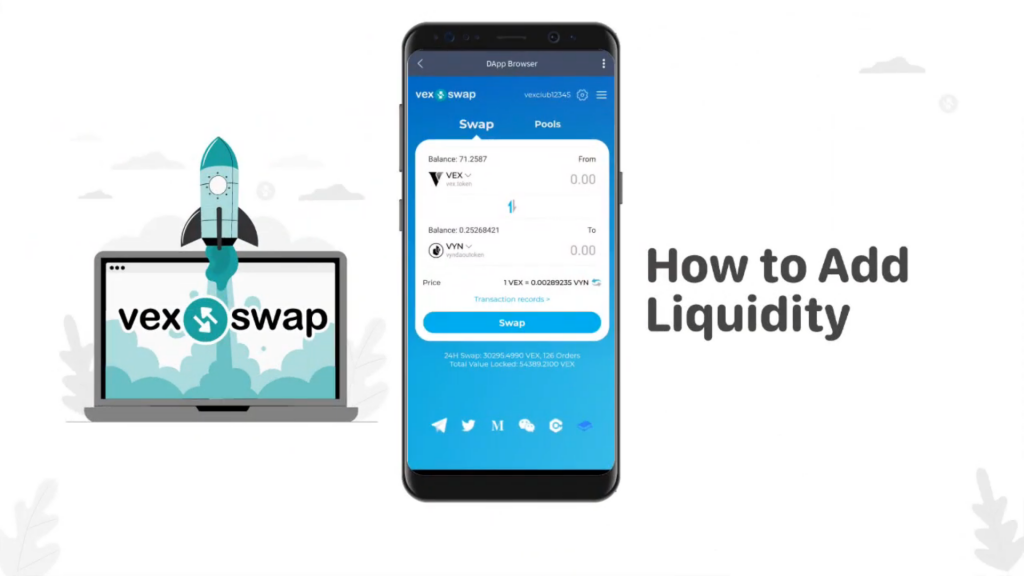This tutorial will show you on how to add liquidity in VexSwap.
- Download Vexwallet Mobile or Vexwallet PC
- Create a new VEX account or import an old one to Vexwallet
- Tap on [Dapp], search for [VEXSWAP]. or go to VEXSWAP Website You can see that you have automatically logged in. If not, please tap on [Login], and the system will automatically log you
- Tap on [Pool]
Select the token and weight you want to add liquidity to, tap on [Add liquidity], and enter the amount. Approve the transaction to complete the Liquidity