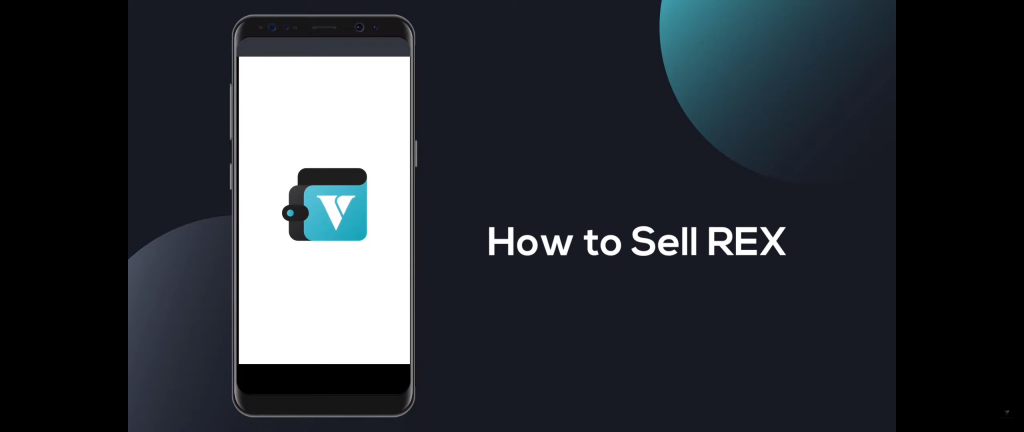This is the tutorial on how to sell REX with Vex Wallet:
- Important note: Users need to wait for REX maturity time before the user can sell it (4 days after buying REX).
- Open Vex Wallet Mobile
- Go to [Dapps] page, then choose [VEXREX DEFI]
- Scroll to the BUY/SELL REX section.
- Input the amount of REX you want to sell, then choose [Sell REX]
- Choose [Sign] and enter your Vex Wallet Password
- Input the amount of REX you want to withdraw, then choose [Withdraw REX Fund]
- Choose [Sign] and enter your Vex Wallet Password